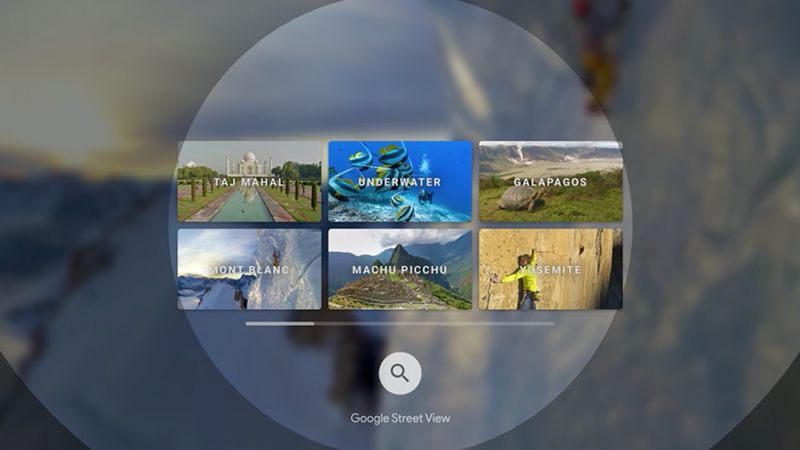Google Earth VR is the first virtual reality experience to let users freely navigate the entire planet and see the world from impossible perspectives. It demonstrates VR’s empathic ability to trigger memories and feel more connected to the world.
Achieving the design of this virtual reality experience was an immense challenge. In addition to the technical difficulty of rendering the entire planet fast enough to keep players immersed, I had to discard what I knew about screen-based design patterns and interaction models. To do this right, I had to dive deep into human ergonomics, physiology and perception in order to rethink navigation and interfaces for VR. In doing so, Earth VR paved the way for users to fly, move and explore our planet in a comfortable and delightful way.
Process / New design patterns / Awards / Stats / Patents
Process
A view into the UX process for Google Earth VR.
[talk time: 9 min]
For the first two years on Earth VR, I was the sole UX designer, responsible for wearing many hats: UX flows, concepting, prototyping, visual design, 3D modeling, motion design, sound design and delivery of the complete experience.
Designing high-quality immersive experiences for VR is a new field and until late-2016, there were no strong examples of good UX in VR due to an unusual amount of constraints. Bad UX in VR can be the result of not paying close attention to any one of the following constraints:
Optics and resolution
Users vestibular system
Users vision system
Users peripheral vision
Users ergonomics
Users posture (seated vs standing)
Users emotional triggers (eg: proximity, scale and motion)
Various room sizes
New design patterns
My UX contributions on Earth VR involved pioneering design patterns for VR.
Navigation – Flying
Scaled flying was invented to allow users to fly at varying altitudes without sensing a fear of heights. It works by combining smooth motion while scaling the user, so their feet are always on the ground.
Navigation – Tunneling
Tunnel Vision was invented to allow users to fly like Superman without getting sick. It works by projecting world-locked elements in the user’s periphery to trick their vestibular system into thinking that it is not physically moving.
Navigation – drag
Cone drag was invented to allow users to move around like Spiderman without getting stuck inside terrain. It works by moving the selected terrain along a proxy-cone that emanates from the base of the user’s feet.
Modes – Globe / Terrain
Because users have different mental models of how to find places on Earth, we provide them with Globe and Terrain modes that they can switch between. Globe mode puts the Earth right in front of the user and lets them drag and zoom it. Terrain mode puts the Earth under their feet and lets them drag and fly around it.
Browse Menu
The browse menu provides users with instant access to featured places, tours, saved places, search and settings. This was the first browse menu of its kind within Google and paved the way for design patterns.
Spatial Audio
Adding spatial audio to Earth greatly elevates the level of delight and immersion. Atmospheric sound effects and music dynamically adapt based on the user’s flight speed, the time of day and elevation. All audio is rendered in true 3D using Google’s spatial audio technology (Resonance Audio).
Search
Search works as expected to teleport users to any address on the globe. To ensure users can see the destination after teleporting, users are set at a specific height and distance from the destination.
Street View
Street View was integrated into Earth to add realistic presence at ground level. After extensive exploration, we found that the easiest way to achieve this was to put a preview of Street View on the secondary controller and let users pop their head into it.
Awards
Since Earth VR’s launch in Nov 2016, it has been widely recognized as one the best and highest quality VR apps and is one of the go-to apps people show friends and family to help them understand the power of VR.
Stats
Steam
#2 Most Owned
#3 Most Played
#18 Best Rated of 730 VR titles
Rating of 96% “Overwhelmingly Positive"
Oculus
#2 App by Weekly and Monthly Active Players
#8 by Time Spent